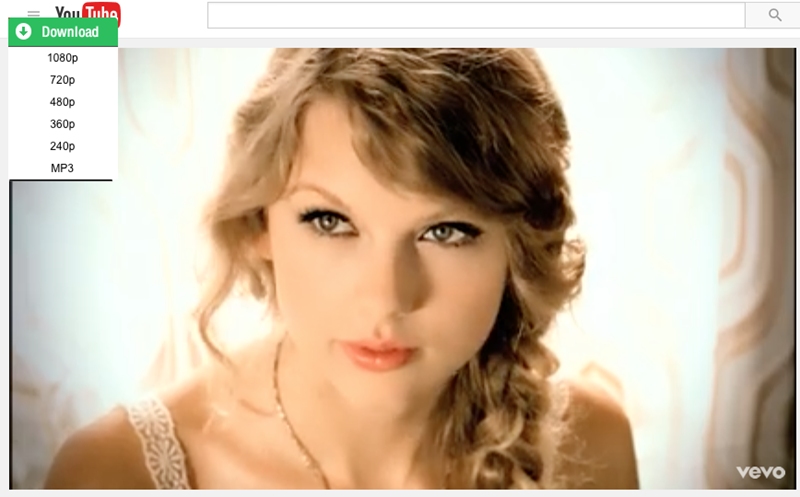The increased availability of fast internet access has revolutionized how we consume media, with video streaming becoming more and more popular. Indeed, many people use YouTube more than radio for their music, as well as watching other types of entertainment videos, however as good as mobile broadband is in some locations, there are many places where streaming video is impractical, or where having the videos stored for offline use is still preferred. Having the music you like downloaded once rather than continually having to stream it would be a more sensible choice.
Being able to download videos to MP3 from YouTube is still needed for many scenarios, and here we are going to offer the 2 best solutions to download YouTube videos to MP3 on Yosemite. Since Yosemite is the latest version of Mac OS X, you may have encountered some issues after upgrading.
Save YouTube Videos to MP3 on Yosemite Using iTube Studio for Mac
iTube Studio - The Best YouTube Videos to MP3 Downlaoder
The first way of turning your favorite YouTube videos into MP3 files is a fantastic application called iTube Studio for Mac (or iTube Studio for Windows).
Key Features of This YouTube Videos to MP3 Downlaoder:
- Software package with a large variety of features for downloading videos, not just from YouTube but from over 1000 different media streaming sites.
- It includes 1 click downloading, making it as simple as possible to get your videos, download acceleration and batch downloading, including queuing a whole YouTube channel or playlist for download
- Turn your Mac off when the download is concluded!
- Allowing you to convert your downloaded videos into any format you want, including audio only formats if you need.

Steps for Downloading YouTube as MP3 on Mac OS X 10.10 Using iTube Studio for Mac
What You Will Need:
A Computer;
iTube Studio for Mac
Time Required:
Around 3 mins (Variable depending on the video file size)
Difficulty:
Easy
Option 1. Download YouTube into MP3 with One Click
It really is incredibly easy to use. First launch iTube Studio for Mac, then launch your browser. Now every video you navigate to on YouTube will have a Download button at the top left, clicking this presents you will the resolution options available for that video, MP3 option and Playlist option. Choose MP3 and then iTube Studio for Mac wizard will take care of the rest in the background.
You can then browse other videos and download them too as you need, iTube Studio for Mac will place new downloads in its queue and deal with them all whilst you carry on with whatever you are doing.

Option 2. Save YouTube to MP3 with Copy and Paste
This program also provides you with another way to get YouTube videos as MP3 files, that is, through copy and paste video URL. To do this, you can first copy the target video URL, and then resume to the program and click the YouTube MP3 button on the top left corner of the interface. The program will automatically add the video to the download queue.