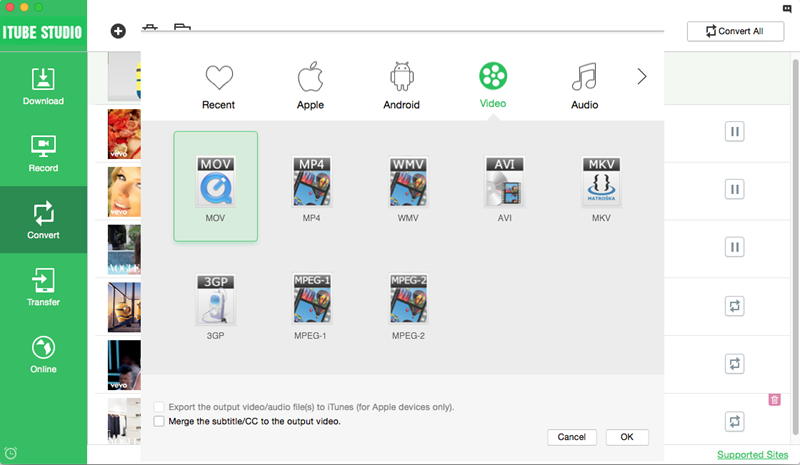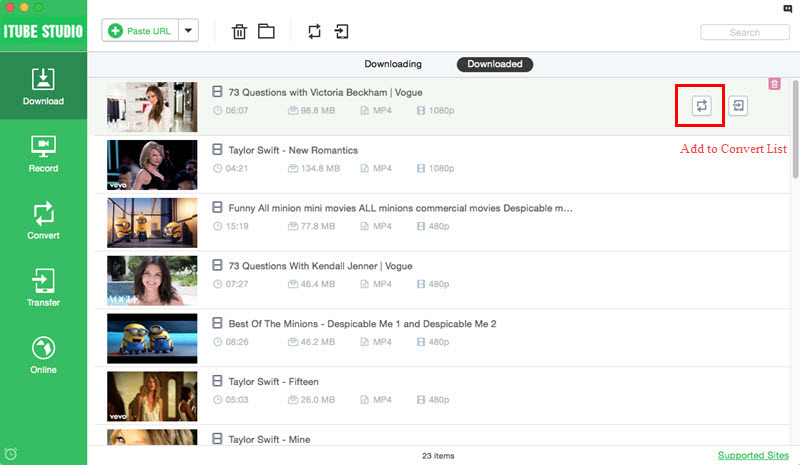Christmas is just around the corner. It is one of the most highly awaited holidays of the year. Not just because of the presents and the gifts that it brings but because of the happiness and cheer that are associated with it. It is said that music is the best means of getting into the festive mood and it is right too but Christmas movies too can help you in getting you geared up for this celebration. There are a number of movies made on the subject of Christmas which have almost become synonymous with this holiday. Watching Christmas movies during this festive season can really help you in remembering the spirit of Christmas.
You can watch Christmas movies on your Apple TV but then you won’t have the chance to see them with your family and friends as you would not have control over the airing time of the movie. So, what you should do is to download and watch Christmas movies on Apple TV with your entire family when and where you want. The question that might arise into your mind must be how to download the Christmas movies for free from the internet. Here is the solution for you.
iTube Studio - The Best Christmas Movies videos Downloader for Apple Tv
We highly recommend iTube Studio (or iTube Studio for Windows)as the downloader for Christmas movies. As it is specially designed to download movies and videos in high quality from the internet and then convert them into any format you want.
Why Choose This Christmas Movies videos Downloader for Apple Tv:
- Download movies and videos from over 10,000 websites for free.
- Download and convert YouTube videos into MP3 with just one click.
- A Built-in video recorder that can be used for the purpose of the recording videos directly from the internet.
- Chance to continue the download process from where you left off so that you can complete the downloading of incomplete videos without losing any time.
- Convert the downloaded videos into formats supported by Apple devices so that you can watch the movies on Apple TV.

Step-by-Step Guide on How to Download Christmas Movies to Apple TV
What You Will Need:
A Computer;
iTube Studio for Mac
Time Required:
Around 3 mins (Variable depending on the video file size)
Difficulty:
Easy
Step 1: Open the video downloader
After download iTube Studio, install it according to the installation instruction. And then Start the software.

Step 2. Download Christmas movies from the internet
Open your web browser and search for the Christmas movie you want to download. When you play the movie, you will see a “Download” button on the video window. You can click the button to download the movie.
Alternatively, copy the URL of the movie from the address bar and click the “Paste URL” button on the software interface. It will immediately catch the Christmas movie.

Step 3: Convert Christmas movies to Apple TV
To convert downloaded and recorded videos, you can check the video list in "Download" tab. On the right side of the video list, you will see a "Add to Convert List" ion. In the "Convert" tab, click on the “Convert” or "Convert All" button, and you will get a pop-up window with output format options. Choose the format supported by Apple TV, or you can directly choose Apple TV as the target output. Lastly, click “OK” which is located at the bottom right of the menu.