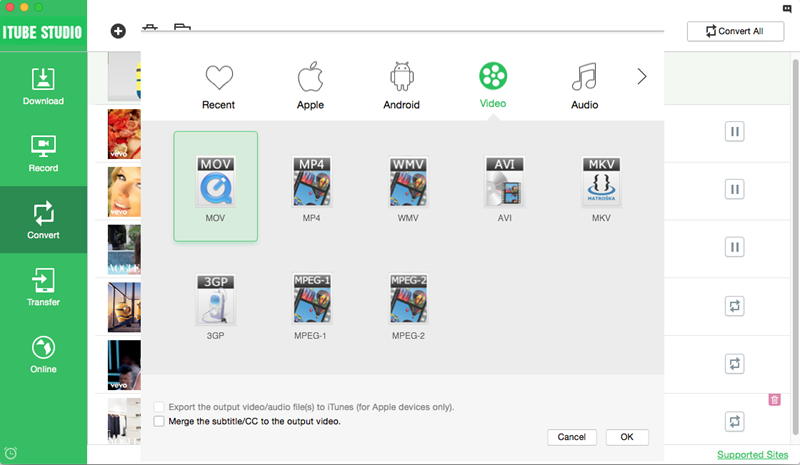It’s the NHL season again. All NHL fans out there must be hungry to catch all the actions using your iPhone or Apple devices. But watching NHL videos online is not a wise decision when doing it using your phone. You’d rather download NHL and watch NHL videos offline.
How to watch NHL Videos offline?
iTube Studio - The Best NHL Videos Downloader
To put it simply, you can watch NHL videos offline by downloading the videos you want to watch and keeping those in your device to watch later. It may sound a bit complicated an affair, however, it is not so if you get help from iTube Studio for Mac. Note: Windows users can download iTube Studio for Windows, which works well with Windows operating system, including Windows 10. The application supports HTTP/RTMR/RTMPS/RTMPT. You can use this NHL video to download videos from more than 10,000 video sharing websites like YouTube, Veevr, PBS, NBA, Vimeo, Facebook, BBC, TED, CBS, NY Times, etc. And it conversion feature lets you to convert the NHL videos to any video formats that can fit your devices well, so you can watch NHL videos anywhere anytime.
Why Choose This NHL Videos Downloader:
- Support batch download and one click download all videos from YouTube playlist and channel.
- Download YouTube 4K UHD videos and directly download YouTube to MP3 high quality.
- Convert videos to any video and audio format or directly preset for your devices.
- Manage the downloaded videos and support transferring videos to your iTunes library.

Steps to Download Videos from NHL
What You Will Need:
A Computer;
iTube Studio for Mac
Time Required:
Around 3 mins (Variable depending on the video file size)
Difficulty:
Easy
Step 1. Install the NHL video downloader
To download any online videos easily, you need to first install the video downloader. The step is as easy as a breeze when following the on screen instruction. Then the program will launch automatically.

Step 2. Download NHL videos in one click
Go to the NHL site to open the video you want. As the mouse hovers over the video you are now watching, a “Download” button will show up at the upper left corner of the video window. Click on it to initiate downloading. To download, you can choose the resolution you prefer from the drop-down menu.

If you are watching NHL videos elsewhere, but want to save the videos for watching later, just copy and paste the URL to this NHL video downloader. The video will start downloading.

Note: It is even possible to download online NHL videos in batch. If you are using your PC to download the videos, you can keep the machine in “auto shutdown” or “sleep mode”. When downloading finishes, your computer will auto-shut. In case the downloading process does not start or could not be activated, all you need to do is hit “click here to record the video”. The application will start downloading the video.
Step 3. Convert NHL videos for playback anywhere
When you finish downloading, you can check the video list in "Download" and "Record" tab. On the right side of the video list, you will see a "Add to Convert List" ion. You can click the icon to add the video to the "Convert" tab for video format conversion. In the "Convert" tab, click on the “Convert” or "Convert All" button, and you will get a pop-up window with output format options.