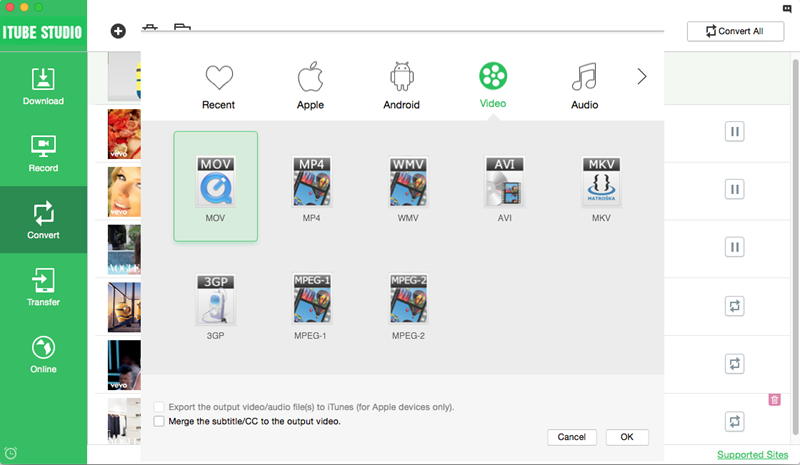Rotten Tomatoes is a website which was designed and devoted to reviewing films and news. Coverage areas of Rotten Tomatoes now include TV content as well. Rotten tomatoes has numbers of videos on its website which include both old and recently uploaded movies. Accessing this site, you will always want to download Rotten Tomatoes videos to be able to play offline at your own convenient time. It is possible, easy and can be done free. Just take your time and proceed to the next stage where you will learn how to download movies from Rotten Tomatoes for free.
How to Download Rotten Tomatoes for Free
iTube Studio - The Best Rotten Tomatoes Downloader
iTube Studio for Mac (or iTube Studio for Windows) is a downloader tool we use here to download RottenTomatoes videos. It can be used to download videos from several social video sites like YouTube, Facebook, Vevo, Vimeo, Rotten Tomatoes and 10,000+ sites in a single click. This amazing software has multi-task features which allow you to add new videos to download queue.
Why Choose This Rotten Tomatoes Video Downloader:
- Support 10,000+ video sites and download video in a click or with the video URL
- Capable of downloading and converting many videos at the same time.
- Downloaded web videos can be sent to iMovie, FCP and more editing applications.
- Videos can be converted into desired format or devices like iPhone, Android, PSP.
Step-by-step Guide on How to Download Rotten Tomatoes Videos
Below is the step-by-step guide on how to download Movieclips video.
What You Will Need:
A Computer;
iTube Studio for Mac or Windows
Time Required:
Very fast (Variable depending on the video file size)
Difficulty:
Easy
Step 1. Download Videos Rotten Tomatoes
Install iTube Studio application on your Mac computer and run the program to gain access to the interface.

Go to Rotten Tomatoes website at www.rottentomatoes.com. Find your favourite Rotten Tomatoes video and play it. Then you can download RottenTomatoes video using the "Download" extension on the video window.

You can as well download via Video URL. Copy the URL of the videos and go back to the program and click the "Paste URL" button to start downloading the videos.
Note: iTube Studio supports batch downloading. You can let this app run in the background to do the task of downloading and conversion while you perform other tasks.

Step 2. Convert Rotten Tomatoes Videos
These steps enable you to be able to transfer the downloaded videos to your portable devices, such as iPad, iPod, iPhone and Android supported format and more. Select the video to be converted in the "Downloaded" and click the "Add to Convert List" button to put the video to "Convert" menu for conversion.
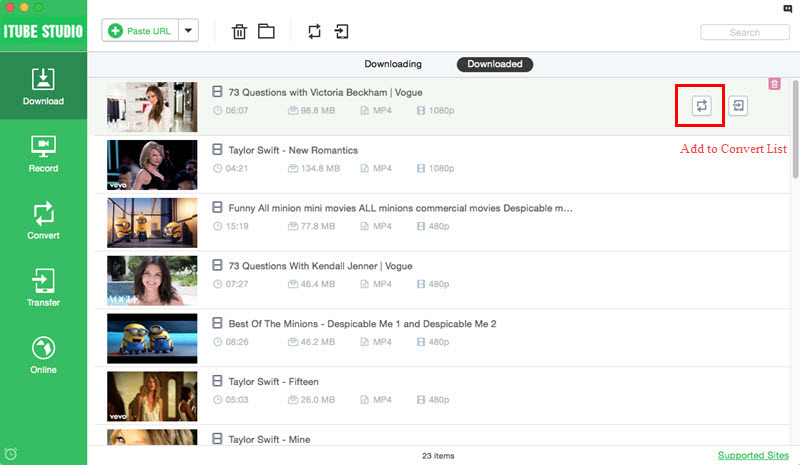
Open "Convert" menu, locate the video you want to convert, click the "Convert" icon next to it. In the pop-up dialog, select the video format you want in the "Video" or "Audio" tab and convert. You can also directly choose device name as the output format