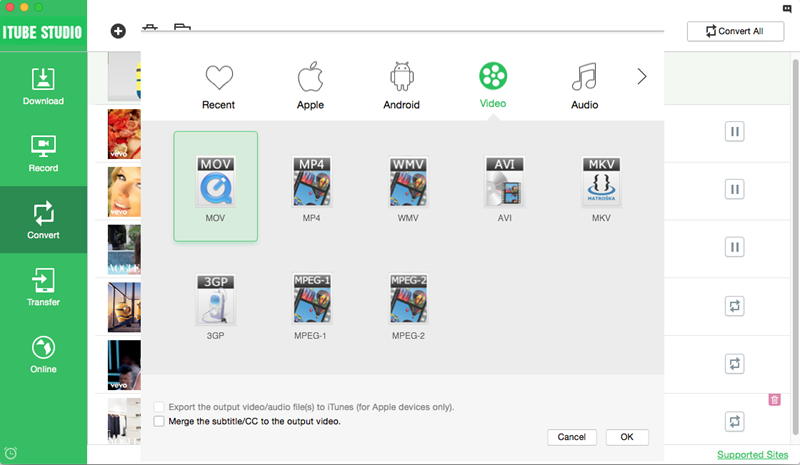Do you like funny videos? VideoBash is exactly created for people who have great tastes of funny videos. VideoBash was started by a small group of friends who simply wants to share to the world the funniest videos they have come across, but look, it became the source of genuine laughter in the planet. It is basically an amusing or funny video website that syndicates brilliant ideas in the social media sites or any other user-generated contents that are licensed, exclusive and original.
VideoBash maintain an array or categories of funniest videos such as animals, animation, cars, funny, music, News TV, pranks and sports. It’s getting exciting now to click on their site and have the first hand experience of what this planet is laughing loud about. Enjoy and continue laughing.
Are you tired of buffering videos on YouTube for those achingly long hours? You’ll find a million users on YouTube who love surfing for music, podcasts, movies and so much more. But the number of downloads on YouTube are increasing day by day with the introduction of video converters. The software aims at downloading videos from popular sites like YouTube to Windows and Mac desktops. Download YouTube videos free to computer with one of the best video downloaders on the web – Free Video Downloader for Mac (or Free Video Downloader for Windows) that is exceptionally versatile and packed with a range of features.
iTube Studio - The Best Youtube Video Downloader to Computer
iTube Studio for Mac (or iTube Studio for Windows) is the great helper for you. It is an application that enables you to download videos from various video sharing websites such as VideoBash, YouTube, Facebook, and 1000+ sites. This VideoBash downloader fully supports single click download and offline video streaming because it has its own player.
See more feature:
- Accelerated Download Capability: 3X faster download speed to download videos from 10,000 more video sharing sites.
- Wide Range Video Format Compatibility: Download videos in high definition and can even download classic video formats like SWF, F4V and FLV.
- Convert and Play Feature: Convert videos to any formats to make them compatible with your devices. Enable built-in player to check the downloaded videos.
- User Friendly Interface: The application gives few output configurations making it even for a novice to set it very easily.

Step-by-step Guide to Download VideoBash Videos
Below are the simple steps on how to download videos from VideoBash using iTube Studio.
What You Will Need:
A Computer;
iTube Studio for Mac
Time Required:
Around 3 mins (Variable depending on the video file size)
Difficulty:
Easy
Step 1: Step 1: Download VideoBash downloader
Download the VideoBash Downloader by clicking the “Free Download” button. Then install the application by following the built-in installation instruction. When you are done, the application will launch automatically.

Step 2: Download VideoBash videos in one click
1. Go to VideoBash site and find the video you want. When you open the video, you will see a “Download” button on the video window and click it to start video download.

2. Alternatively, directly drag and drop the video URL to the program and the video will be downloaded.
Step 3: Convert VideoBash video to any format
If the Video Bash videos are not compatible with your devices, you can convert the video format with this VideoBash downloader. To convert downloaded and recorded videos, you can check the video list in "Download" tab. On the right side of the video list, you will see a "Add to Convert List" icon. In the "Convert" tab, click on the “Convert” or "Convert All" button, and you will get a pop-up window with output format options. After you have selected the output format, you can click “OK” to start the conversion.