Subscribing to Netflix is a great deal- until you find yourself in a poor internet connection. Abnormally, your movies media library is most valuable when you find yourself in places where you can’t access the internet. Streaming episodes of your favorite TV show or watching a movie is the best way to keep you busy through a long car ride, plane trip, or a vacation in the middle of nowhere.
Luckily, you can use iTube Studio for Mac, a third-party app to download Netflix to your phone. So that you can watch Netflix Movies wherever you may be, even without internet connection.
How to Download Netflix Movies to Phone for Free
iTube Studio - The Best Netflix Movies to Phone Downloader
There are several programs that you can use to download movies from Netflix, iTube Studio for Mac(or iTube Studio for Windows)is rated the best by its worldwide users. The software is professionally designed and developed with unique specs for users to enjoy the best watching experience. The program enables you to download movies from over 1000 video sharing platforms with just a click on the app. If downloading episodes of your favorite TV show from Netflix and other sites becomes a problem, this Netflix downloader can turn to record mode and help you record your movie with ease.
Why Choose This Netflix Movies to Phone Downloader:
- Record videos from sites that do not allow download.
- Fast download speed and easy to use.
- Convert video to any video devices and formats.
- Manage and stream videos.
- Good quality downloads.
- Support batch download.

Steps to download Netflix movies to phones
What You Will Need:
A Computer;
iTube Studio for Mac
Time Required:
Around 3 mins (Variable depending on the video file size)
Difficulty:
Easy
Step 1: Open the video recording mode
When you identify the video you want to download, open it. Then navigate to the iTube studio main interface. Click the “Record Video”, and the recording window will open.
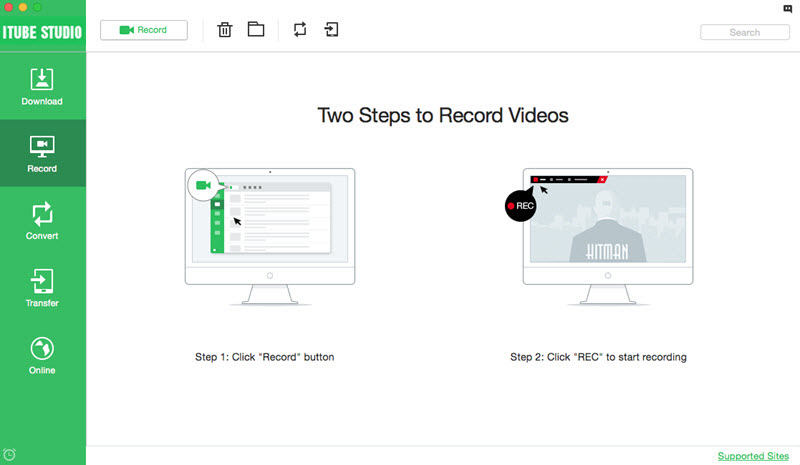
Step 2: Select the recording screen
Drag and slide the frame of the recording window to make sure you select the video screen that you want. You can as well click the “Full Screen” button to record your video in full screen
You have the option to record any part of the video. Hit the “Stop at” button and set the video recording time.
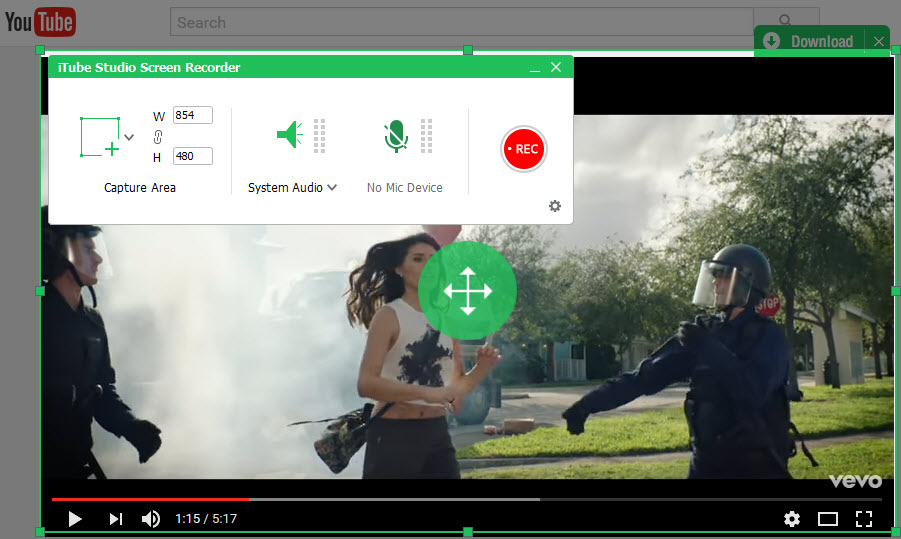
Step 3: Start recording video
After you confirm the settings, then click the "REC" button to start the recording. From here, you can stop and save the video if you want to.

Step 4: Convert Netflix to phone supported format
In the “Convert” tab on the left side of the iTube Studio window, you will see that you can convert downloaded/recorded videos and your local desktop videos. To convert downloaded and recorded videos, you can check the video list in "Download" and "Record" tab. On the right side of the video list, you will see a "Add to Convert List" ion. You can click the icon to add the video to the "Convert" tab for video format conversion.
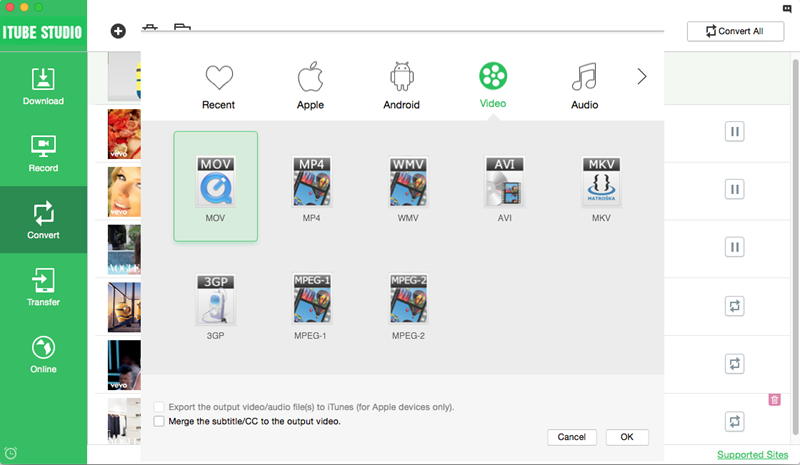
Steps to download Netflix movies to phones
The app lets you browse through rows of top video collections for each genre. The top row displays the videos that you’ve been watching recently, so that you can resume anytime. A search option is available so that you can search the name of TV show or video that you want to watch.
- - Tap App Store > Search. And type Netflix in the Search bar.
- - Select the Netflix, Inc. from the search result.
- - Tap Get or the Cloud icon. If you miss the option to install the Netflix app, visit the internet and follow the troubleshooting steps.
- - Tap Netflix icon on the Home screen. And enter your Netflix email and password. If you don’t have the membership, set up your membership. Tap Sign In.
- - Your device is now connected to your Netflix account. Enjoy!
- Minimum system requirement: The latest version of Netflix App requires iOS version 8.0 or later.
Note: Customers in the US, Latin America, Canada, Europe, New Zealand, and Australia who are using iOS 5.0 or above can download an earlier, compatible version of the Netflix Application.




