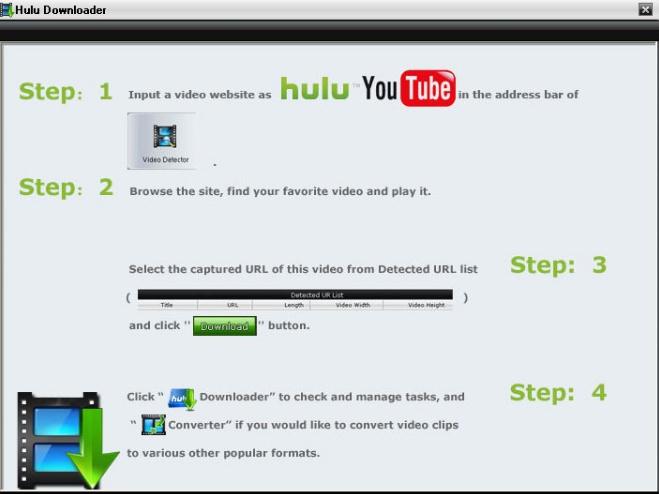FLVto YouTube Downloader is an application which allows you to download and convert videos from YouTube. You are able to get FLVto YouTube Downloader free download, that is, there is no downloading or running charges and doesn’t have advertisements either. This application helps in saving time and money. With FLVto YouTube Downloader, one can enjoy countless downloading videos and converting them. This software is easy to use; the time taken to download and convert the video depends upon the file size and speed of the internet connection. The program is usually quick and hardly will take a couple of minutes. However the program is not perfect. The biggest problem is that it only works on Windows. If you are a mac user, you have to turn to other Mac compatible program. Don't worry. In this article, I will introduce the top alternatives to FLVto YouTube Downloader and the pros and cons for each product.
- Part 1. Top 6 Best FLVto YouTube Downloader for Mac Alternative
- Part 2. Top 5 Alternative to FLVto YouTube Downloader for Windows
- Part 3. The Easiest Way to Download YouTube Videos for Free
Part 1: Top 6 Best Alternative to FLVto YouTube Downloader for Mac (Yosemite)
You can easily find and get many alternative to FLVto YouTube Downloader for Mac OS X free download and then convert your favorite videos in different formats as well. These applications are also easier to use, fast and are reliable unlike FLVto YouTube Downloader which is usually slow and not compatible. The applications also help in creating a personalized playlist for the converted videos into MP3.
1. iTube Studio
iTube Studio - FLVto YouTube Downloader for Mac
iTube Studio for Mac is considered to be the best application for converting and downloading videos directly from YouTube for Mac users. It is advertisements free. With one single click, you can download almost anything, and the most exciting part is that it can download an entire YouTube playlist with one click. Many people consider this software for Mac because of the ease and convenience. It does not take more time to convert the files or services. Windows users please turn to the equivalence - iTube Studio for Windows.
See What Makes This FLVto YouTube Downloader Alternative Outstanding:
- 3X faster download videos from YouTube and 10,000 more sites.
- Directly download YouTube to MP3 in high quality.
- Convert downloaded videos to any video and audio formats.
- Preset downloads for iPhone, Android, and other devices.
- Batch download videos and set your computer in auto shutdown.
2. iSkysoft Video Converter for Mac
iSkysoft Video Converter for Mac can help not only convert downloaded FLV videos but also convert them after downloading from online websites, like YouTube, Hulu, Facebook, Vimeo, Vevo, Dailymotion, AOL, Metacafe, and so on. After downloading FLV videos, you can convert them to various formats so as to successfully play videos on different players. In addition, you can edit your FLV videos before converting.

3. Video DownloadHelper
Video DownloadHelper is a download extension allowing you to download videos directly on your Firfox browser.
Pros:
- Efficient in downloading movies and various other media files.
- Works with plenty of sites, wide collection of options .
Cons:
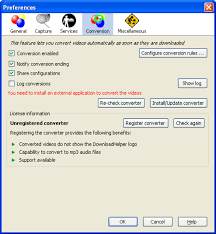
4. 4K Video Downloader
4K Video Downloader is a FLVto YouTube Downloader alternatives that lets you to download video from various sites.
Pros:
- Can download all sorts of videos from YouTube and many other video sites.
- Supports converting media to other formats.
- Fast, easy to use.
Cons:
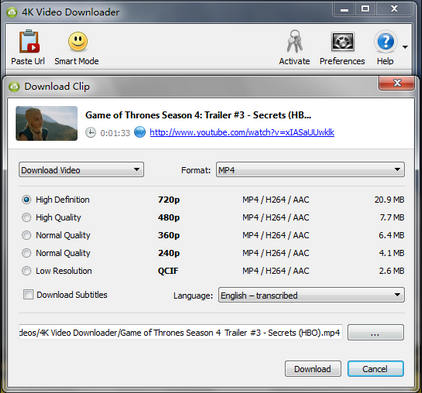
5. TubeMaster ++
TubeMaster ++ can download YouTube and convert it to any format in very fast speed.
Pros:
- Fast in downloading and converting multimedia files.
- Starts the download automatically.
Cons:

6.YouTube-dl
YouTube-dl is an alternative to FLVto Free YouTube Downloader. You can free download it and then download and convert any YouTube videos.
Pros:
- Lets you download videos from YouTube and convert them.
- Available for free, Supports YouTube download and conversion.
- Available for free.
Cons:

Part 2: Top 5 Best Alternative to FLVto YouTube Downloader for Windows 8
If you are a Windows user and are tired of using a slow FLVto YouTube Downloader then there are many alternates present for Windows of this application. Here is the list of them best alternative to FLVto YouTube Downloader for Windows 8 that can help you download YouTube videos to any format you like and even convert them within a few seconds.
1. iTube Studio
iTube Studio - FLVto YouTube Downloader for Windows
iTube Studio for Windows is the highly recommended alternative solution to FLVto YouTube Downloader for Windows 8.
More Features of This FLVto YouTube Downloader Software:
- Built-in browser allowing you to enter YouTube or other sites directly.
- Download any lovely videos in just 1 click from YouTube, but also from Vimeo, Dailymotion, Facebook, and 10,000+ sites. .
- Convert the videos to any format or directly to devices
2. Freemake Video Converter
Freemake Video Converter is the well-know free YouTube downloader, which lets you to download videos from YouTube and other sites for free.
Pros:
- It helps in downloading and converting videos real fast.
- Supports many formats and devices.
- Also helps in converting pictures and creating slideshows along with converting to other software which are supposed by the iOS.
- Available for free.
Cons:

3. KeepVid
KeepVid is an free online YouTube downloader. With it, you can just copy and paste YouTube video URL to the site and download it.
Pros:
- Simple to use just like one would copy paste the material in their required place.
- It's fast and reliable.
- Does what it says.
Cons:

4. YTD Video Downloader
YTD Video Downloader allows you to download videos from YouTube and most of the popular sites for free.
Pros:
- Allows to download and convert videos from many internet source.
- Fast downloading and conversion.
- Easy to use.
Cons:
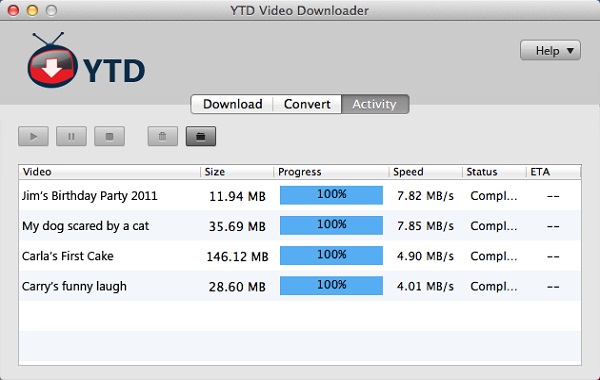
5.ClipConverter
ClipConverter is another free online YouTube downloader that enables you to capture online videos by copying and pasting the video URL.
Pros:
- Works well on Windows operating system.
- Download and convert videos in required form.
- Performs clean conversion.
- Available online.
Cons:

Part 3. The Easiest Way to Download YouTube Videos for Free
If you would like to search for a easy way to download YouTube video for free, iTube Studio for Mac (or iTube Studio for Windows) will be the best helper for you. Just follow the below simple steps to get your lovely YouTube videos.
Step 1. Install iTube Studio for Mac
Click the Download button above to get and install the program on your computer. Then launch the program and your web browser. Go to youtube.com and find the video that you want to download and play it as usual.

Step 2. Download the Video You Like
Whenever you will view any video online, you will see a Download tab above the video. Just click on it to let the downloading begin. Or you can also drag and drop the video URL to the program or copy and paste the video URL to start downloading.

Step 3. Convert Videos to Any Format
Once the video is downloaded, you will find it in the “Downloaded” tab. If you would like to convert it to other formats, just locate the video you want to convert, and then click on "add to Conversion list". Then go to "convert", click on "conversion". A pop-up dialog will come up.You can also specify the format you want the videos to be convertedd. You can convert the video to almost any video formats; even convert it to MP3 and other audio formats. Or you can also choose your devices from the presets list. And then click OK to start the conversion process.
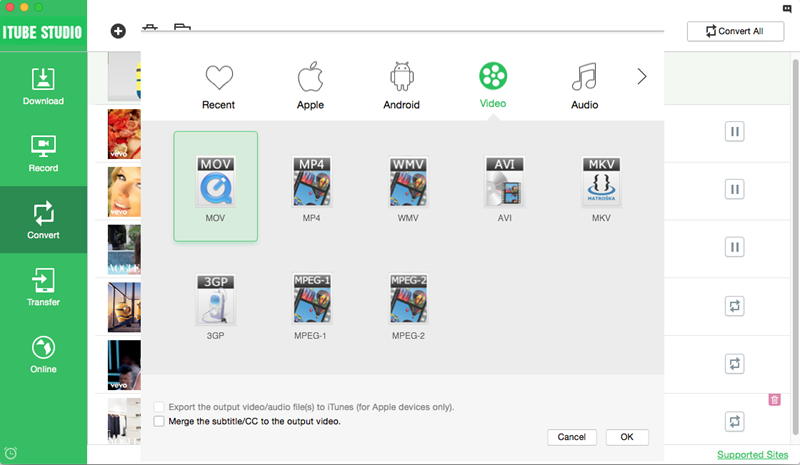
Tips: Troubleshooting on Using FLVto YouTube Downloader
There are two things which can cause delay in the conversion process, one can be the file and the other can be the traffic. Those people who always wanted a particular song which was sung live at some TV show now they can download the audio file rather than the video with the help of the FLVto YouTube Downloader. Not only it downloads and converts YouTube videos but also videos from other sources such as Vimeo, DailyMotion and others.
Where there are many advantages of the FLVto downloader and converter, there are also many disadvantages. You can find many problems with the software, one of the major one is the compatible issues. You may not find it compatible with Mac and so you have to search for alternatives. Another drawback is that the flvto.com is usually slow and waiting period is long. This is because of the heavy traffic on the site or the user’s internet connection. If the site is taking long to load, one can simply force refresh it and clear all the history, cache and cookies so that it is easily accessible. At times the servers are also down and so problem is created for the user.