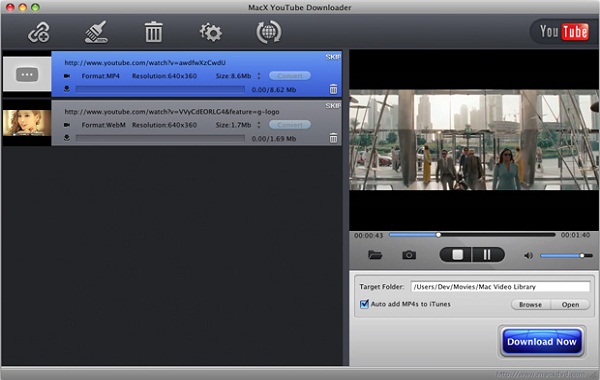MacX YouTube Downloader allows users to download videos from the YouTube on Mac for free. It also supports downloading of videos of different resolutions and formats, HD videos in 720P or high. It is an excellent tool for online enthusiasts for downloading videos and stores them into the personal collections. While MacX YouTube Downloader review might show that it has this or that problems and limitations. So below we will help you to solve MacX YouTube Downloader for Mac not working issues.
- Part 1. Alternatives to MacX YouTube Downloader on Mac OS X
- Part 2. Alternatives to MacX YouTube Downloader on Windows
- Part 3. How to Use the Best MacX YouTube Downloader for Mac
- Part 4. Common Problems with MacX YouTube Downloader
Part 1. MacX YouTube Downloader for Mac in the Market
It is well known that there are hundreds of video downloaders out there. Here we take a look at 5 MacX YouTube Downloader for Mac alternative applications, categorised by the OS they can be supported on, in this case Mac and Windows.
1. iTube Studio for Mac
iTube Studio - MacX YouTube Downloader Alternative
iTube Studio for Mac is a classic user-friendly software developed to the last detail. Apart from popular tube sites like Youtube and Dailymotion, you can download videos from 10,000+ sites. It can easily download videos via a URL link and then synchronize those videos with other devices like your smartphones, gaming boxes, tablets, etc.
The software is one of the top rated video downloader and a recipient of many awards, the most noted being the Top Ten Review’s Silver Award. The program is embedded into your browser and all you have to do is drag-and-drop the video's URL link into the software's icon and your video will start downloading. For multiple videos the download sequence can easily be manipulated. Above all, it's also the best video converter on the internet and can help you access a number of formats.
Why Choose This MacX YouTube Downloader:
- Lets you quickly and easily download videos from YouTube.
- Automatically converts videos to compatible formats.
- You can save favourite HD YouTube videos to your Mac (macOS Sierra and EL Capitan) or PC instantly.
- Converts videos to play on any device.
- Built-in media player.
- 3X faster downloading speed.
- Cross-platform software.

2. MacTubes
MacTubes is a software designed to download YouTube videos using a Mac operating system. With an intuitive graphic interface and quite a large fan base, it’s a quite reliable piece of software. A key feature which makes this product shine out is its preloaded download sequence. You simply add playlists to the download tab, and it will automatically download the videos. This features can be embedded into the software because it has its own search engine, and it can find videos for you, so you don’t have to navigate all the way to Youtube for your download to start. It is fully geared to provide the best Mac experience. It can directly link your files to your iTunes account so you can access them later.
Pros:
- Fast download and conversion speed.
- Compatible with Linux and Mac.
- Supported 26 languages.
- Supports converting video files to other media formats.
Cons:
- Requires JavaRE and WinPcap for Windows.

3. DownloadHelper
DownloadHelper is a neat and clean software, worthy of special mention. A brainchild of Michel Gutierrez, it can suck in videos from a plethora of sites like Youtube, Vimeo, and Dailymotion at the highest available quality. For Mozilla Fox lovers, this extension is as crucial as oxygen is to life. A new feature, added in 2016, lets users capture video through direct grabbing from the link and it has helped improve its user-friendliness drastically. You can store the find your downloaded videos easily from the extension and located the file location from there for easy accessibility.
Pros:
- It captures video, audio, and image files from many sites.
- Supports Mac, Linux, Windows and Ubuntu.
- Offers video sub-titles download.
- It's free.
Cons:
- Doesn't have Flickr support.
- Doesn't have an integrated media player.

4. ClipGrab
ClipGrab is a free multi-platform software which lets users download videos from popular tube sites. The video format can be changed to a variety of different formats like MKV, MPEG4, 3GP or WMV. The audio file can also be extracted easily. After a recent modification and the launch of its version 3.0, it’s is compatible with Mac OS X. This has since then become a serious competitor in the mac youtube downloader space. It has a classic interface with ergonomic design and makes downloading video clips a child’s play.
Pros:
- Converts Youtube videos to MP3 format.
- Has online support.
- Automatic site recognition.
Cons:
- No screen capture tool.
- No in-built video player.

5. Xilisoft Download YouTube Video
Xilisoft Download YouTube Video is a free video-grabbing software, which is capable of handling high-resolution downloads. You can stream or download full HD 1080p quality videos and even up to 4k resolution. It doesn’t mean you won’t have access to lower qualities, everything’s included. It can convert your videos to MP3, AVI, MPEG, MP4, 3GP, H.264, MKV, etc. This is a paid feature and the developers charge pennies in comparison to the service. Its fast, its reliable and a total alpha software for video downloading from tube sites. It's undoubtedly one of the best mac youtube downloaders for mac.
Pros:
- Downloads 3D and HD videos.
- Converts YouTube videos to MP3/AVI/MP4 format.
- Freeware.
Cons:
- Format conversion is a paid function.

Below is a comparison table of MacX YouTube Downloader and its Mac alternatives:
| Features | MacX YouTube Downloader | MacTubes | ClipGrab | Xilisoft Download YouTube Video | DownloadHelper | |
|---|---|---|---|---|---|---|
| Price | Free | $29.00 | Free | Free | Free | Free |
| Licence | Free | Commercial | Free | Free | Free | Free |
| Supported OS | Mac | Windows/Mac | Windows/Mac | Mac | Mac | Windows/Mac |
| Finds Videos Automatically |
|
|
--- |
|
|
--- |
| Select Download File Format |
|
|
|
|
|
|
| Built-in Video Player | --- |
|
|
--- | --- | --- |
| Sort Recordings |
|
|
--- | --- | --- | --- |
| File Format Converter |
|
|
|
|
|
|
| Downloads Kept in App |
|
|
--- |
|
--- |
|
| Online User Guide/Support |
|
|
--- |
|
--- | --- |
Verdict:
Out of all the YouTube video downloaders analysed, it is plain to see that the iTube Studio for Mac is by far the most comprehensive software for Mac users. Great features, user friendly design, despite the $29 price tag.
Part 2. MacX YouTube Downloader for Windows in the Market
1. iTube Studio for Windows
iTube Studio for Windows doesn't matter if you know a lot of technical stuff or not, this software makes downloading videos a cake walks for everyone. Designed to be the king of youtube downloader for windows, this features a lot of video format options and a big quality range to choose from. Its easy user-interface makes it the most used video downloading program. It supports HTTP/RTMR/RTMPS/RTMPT video-grabbing coding and is, therefore, able to download from thousands of sites without any hassle.
Pros:
- Lets you quickly and easily download videos from YouTube.
- Automatically converts videos to compatible formats.
- You can save favourite HD YouTube videos to your Mac or PC instantly.
- Converts videos to play on any device.
- Built-in media player and built-in browser.
- Cross-platform software.
- Has a screenshot capturing tool.
- Has multiple playback modes.
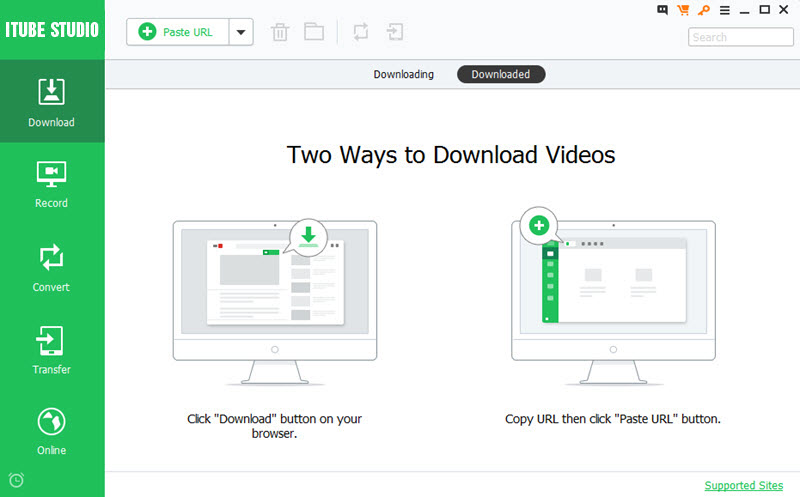
2. WinX YouTube Downloader
WinX YouTube Downloader is not only on Youtube. It can download videos smoothly from sites like Vevo, College Humor, Dailymotion, 9GaG, etc. The originality of the video quality is very high, and it can give you crisp 8k UHD videos without any interruption. You can paste a number of URL’s at the same time and all your videos will be simultaneously downloaded. An inner program distributes the internet speed evenly so all the videos are smoothly downloaded. However, a big defect of this software is, it can resume downloads and once stopped you have to restart your download.
Pros:
- Built-in video player.
- Automatically detects YouTube videos.
- Has a video burning feature.
- Freeware.
Cons:
- No screen capturing tool.
- No built-in browser.

3. Auto YouTube Downloader
Auto YouTube Downloader saves your data like no one else. This program is designed to catch all your streamed videos into a download section, which you can later choose to keep or delete. The software does use extra-traffic or internet speed and simply saves the video while buffering. By using the revolutionary browser cache downloading system, you can not only download faster but also in a smarter way. You can convert the given videos in no time into a number of formats, both common ones and rare. For flash videos, this is the best choice as you don’t have to work that much.
Pros:
- Downloads flash videos.
- Converts video formats.
- Manages/organises videos.
- Freeware.
Cons:
- No in-built media player.

4. MassTube
MassTube is a lightweight software utility which helps users download video files from Youtube. It works well on the entire quality range and can easily download videos up to 1080p. It’s easy to handle and has an inbuilt video player which can be used for offline watching. It can record a number of videos from different sources and create a single playlist for you to watch. A history tab is present so you can manage your video downloading sequence. You can export files from here as well. You can even schedule the download for a later time or limit the speed you want to download your videos. Whatever you need are, this is your most loyal Youtube video downloader for Windows operating system.
Pros:
- Free download.
- Can convert videos to different file formats.
- Multiple browser support software.
Cons:
- Supported by Windows only.

5. Free YouTube Download
Free YouTube Download a world in itself. Apart from offering the common video-downloading options, it offers a number of niche services, which make it one of the most used software. You can record skype conversations, or download any embedded video that’s being playing in your browser. It has a video editing capabilities, so you can cut, trim, join your videos at one go. It uses a powerful converter and it can convert a variety of file types easily and at great speed. The strikeout feature is you can directly burn you DVD using this software only.
Pros:
- Can convert videos to different file formats.
- Save download history.
- Import videos to iTunes automatically.
Cons:
- Supported by Windows only.

Below is a comparison table of MacX YouTube Downloader and its Windows alternatives:
| Features | MacX YouTube Downloader | WinX YouTube Downloader | Auto YouTube Downloader | Free YouTube Download | MassTube | |
|---|---|---|---|---|---|---|
| Price | Free | $29.00 | Free | Free | Free | Free |
| Licence | Free | Commercial | Free | Free | Free | Free |
| Supported OS | Mac | Windows/Mac | Windows | Mac | Mac | Windows |
| Finds Videos Automatically |
|
|
|
|
--- |
|
| Select Download File Format |
|
|
--- | --- |
|
|
| Built-in Video Player | --- |
|
|
|
--- | --- |
| Sort Recordings |
|
|
--- |
|
--- |
|
| File Format Converter |
|
|
|
|
|
|
| Downloads Kept in App |
|
|
--- | --- |
|
--- |
| Online User Guide/Support |
|
|
|
|
|
|
Verdict:
It's a tight race for the finish line, but ultimately the iTube Studio beats them all. It is by far the most comprehensive software for Windows users, proving that sometimes, freeware doesn't translate to great quality.
Part 3. How to Use the Best MacX YouTube Downloader for Mac
iTube Studio for Mac is undoubtedly the best video downloader for the Mac OS (macOS Sierra and EL Capitan included). Let's look at some of its key features.
iTube Studio for Mac allows you to download HD videos fast from a large number of video-sharing sites like YouTube, Vimeo, Facebook, Dailymotion, Metacafe, VEVO and more. It automatically detects the video playing on your browser, and using a smart Download button to download the video.
Another feature is it converts videos that you have downloaded to any audio/video format. You can even convert online videos for use with iPhones, iPads, iPods, and other portable devices. It converts YouTube videos to MP3, while still maintaining perfect audio quality. It also automatically exports MP3 audio files from YouTube to iTunes. iTube Studio for Mac helps you to manage and play your favourite videos by building your video library. It allows you to import your desktop videos to the program, and even play them with the built-in media player.
A really cool feature of this downloader is that you can set it to automatically shut down your Mac when the video downloads are complete. Overall, the iTube Studio lives up to its stellar reputation as the best video downloader in the market.
Step-by-step Guide to Download YouTube Videos
Step 1. Install iTube Studio for Mac
Click the "Free Download" button below to get the smart tool. Installation is as simple as dragging the installation file to Applications, and in a few seconds, your download will be complete.

Step 2. Download YouTube Videos Using Your Browser
As soon as you launch your browser, go to the YouTube website. The "Download" button will show up at the top left corner of the video when it is detected on the webpage. iTube Studio for Mac gives you three ways to download videos:
- Click the "Download" button and let the wizard do the rest.
- Drag the URL to the iTube Studio for Mac icon to start the download.
- Copy the URL of the video page and paste it in the primary window to capture the video immediately.

Step 3. Play Downloaded FLV Videos on Mac
In order to see your downloaded videos, in the "Downloaded" tab, Double click any item to play it with the built-in FLV player. You can also Import flv/mp4/WebM files stored on your hard drive.

Step 4. Convert Downloaded/Imported Videos to Any Format
Just select the videos you want to convert under the "Downloaded" tab, and click "Add to Convert List" to import videos to "Convert" menu. Then navigate to "Convert" menu and click "Convert" icon on the right. Choose your preferred output format from the pop-up window, then click "OK" to start conversion.
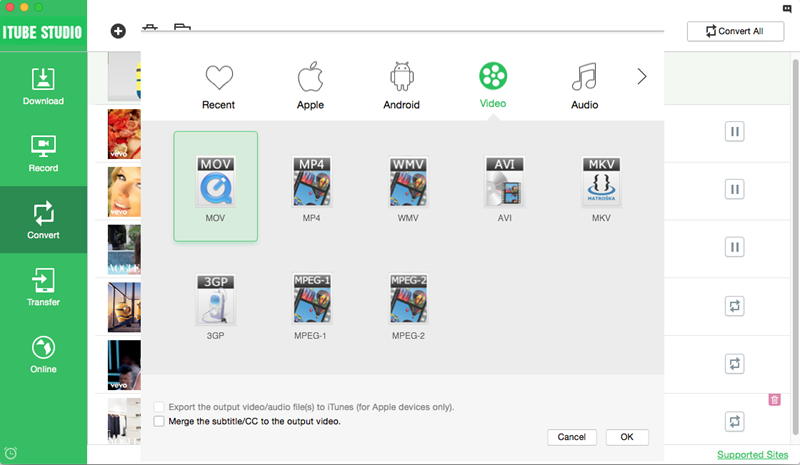
Part 4. Problems You May Have with Macx YouTube Downloader for Mac
We all know that no application is perfect. Every downloader experiences problems or glitches from time to time, and the Macx YouTube Downloader for Mac is no exception. Here are some common issues with this application:
- The Macx YouTube Downloader is only compatible with the Mac operating system, so Windows users can't use it.
- Sometimes the application just doesn't work the way you want. You try to download or convert some videos and you get an error message saying "Macx YouTube Downloader not working".
- With a slow internet connection, you will not be able to convert some formats, and downloads might take forever.