Many software developers have been coming up with a variety of YouTube playlist downloader online programs for YouTube users to better enjoy movies and videos. To make you convenient, we here cover the best 5 online YouTube playlist downloaders and help you to get the best way to download YouTube playlist.
- Part 1. Top 5 Online YouTube Playlist Downloader
- Part 2. The Best Way to Download YouTube Playlist for Free
iTube Studio - YouTube Playlist Downloader
You should never be worried as there is a perfect alternative to these YouTube playlist downloader online service. That is iTube Studio for Mac (or iTube Studio for Windows). It supports 3X faster playlists, videos and movie downloads from over one thousand sites and can be used to convert videos on Mac devices. The software is programmed to detect the videos you are playing and allow you to download by enabling the Download button.
Why Choose This YouTube Playlist Downloader:
- It downloads videos at fast speeds. Downloads videos in batch. You can also convert multiple videos at once and at a fast rate.
- The Unique Download then Convert mode allows you to download any videos to the specified format.
- Download videos from YouTube, Break, Youku, Dailymotion, AOL, Facebook, Vimeo, VEVO, Metacafe and other 10,000+ sites.
- Convert videos to MP3, WAV, MKA, M4A, MOV, SWF, MKV, 3GP, FLV, MPEG-1, MPEG-2, ASF, AVI(XviD), WMV, MP4, and more.
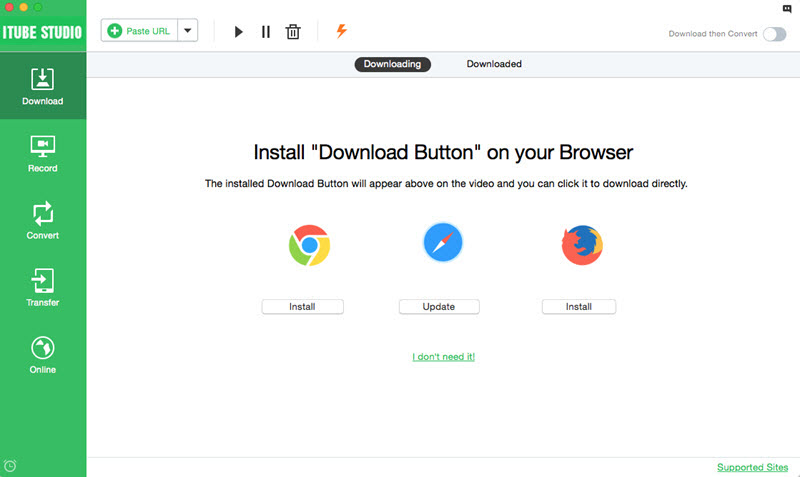
Part 1. Top 5 YouTube Playlist Downloader Online Programs
1. YouTube Multi Downloader Online
This is a YouTube playlist downloader online free site that enables users to download YouTube playlists, Channel, VEVO Music and more at high speeds. You can select the quality of the files you would like to download before you can paste your Playlist link. The Quality offered includes Auto MP4, Auto 3GP, 720P, 360P, 240P, and 144P.

2. Downvids.net
Downvidz.net provides you with an excellent opportunity to download YouTube playlist online in the form of videos or MP3. It supports not only YouTube playlists, but also Facebook, Instagram and Vimeo videos. In order to download your YouTube playlist, you will have to enter your YouTube playlist URL, select the preferred format, Normal (480P) HD (720P) or Full (1080P) then click the download button. It also has an option that you can use to convert your playlist videos to MP3 audio file.

3. YouTube Playlist Downloader
YouTube Playlist Downloader is great in downloading YouTube playlist online. Just copy your YouTube playlist URL into the provided text box on the main website, select the preferred format, quality and source then click the download button. You will also be able to download YouTube channels and videos from Vimeo, Soundcloud, Dailymotion, Instagram, Twitter Facebook and other sites. Formats offered include MP3, MP4, FLV, 3GP, AVI, WEBM, WAV, and WMV.

4. video-download.online
This is possibly the most advanced online YouTube playlist downloader as it supports other 1070 sites too. Paste the YouTube playlist video, audio or playlist URL on the provided text box, select the video quality and click the download button. You can either download single videos, one by one or download the playlist as a zip file. Its free and fast, no registration is needed.

5. Videograbby
This YouTube playlist downloader online tool allows you to download playlist from YouTube online in forms of videos or MP3 playlists. It also works perfectly on Soundcloud, Vimeo, and many more sites. All you have to do is paste the playlist link, and Videograbby will do the rest.

Part 2. Download YouTube Playlist Online? Desktop!
A variety of online YouTube playlist downloader comes with limited features. Most of them do not support batch video downloads, video conversion in many formats or multiple video conversion. These software have limited editing tools for individuals who like to enjoy themselves by being innovative on their favorite videos. However, you can use iTube Studio for Mac (or iTube Studio for Windows) to download YouTube playlist easily.
Steps to Download YouTube Playlist
Step 1. Launch the desktop YouTube playlist downloader
Download, install and launch iTube Studio for Mac or Windows. The installation is very simple with the help of on screen instructure.

Step 2. Start downloading YouTube playlists
Launch Chrome, Firefox, or Safari and then go to YouTube.com. Find the YouTube playlist you want and open it. At the top-left corner of the video you are playing, a "Download" button will show up. You can click this button and select "Playlist" option.

Then you will get a pop-up window. And now you can choose the videos you want to download and set the output video resolution. After that, click "Download" to start the YouTube playlist download.

Note: You can also download the YouTube playlist with just the URL. Drag your video's URL to the software's dock icon from the address bar so as to start downloading. Or copy your videos URL and then click the "Paste URL" button located in the primary window, so that the video can be captured immediately.


