"Yesterday, aTube Catcher stopped working suddenly when I convert a video. The program froze and I tried to exit and restart it for many times, but nothing changes. Wish someone could offers me hacks to solve aTube Catcher not working problem. Thanks!" --- From a user.
Maybe you have encountered some problems like this user when using aTube Catcher to download or convert videos on Windows computer. Especially for Windows 8 and Win 8 above users, we always recommend you to find the best alternative to aTube Catcher for Windows 8 when you can normally run aTube Catcher on your Windows (Windows 10 and Windows 8 included).
The Best aTube Catcher for Windows 10/8 Alternative
iTube Studio - aTube Catcher Alternative
Another frustrated thing is that aTube Catcher will only work on Window 7 system. It means if you have got your PC updated to Windows 8, aTube Catcher will stop working. Luckily, you can get help from iTube Studio for Windows, which can work well as an aTube Catcher for Windows 8 or Windows 10 alternative. It is specially designed to help you to download videos from any popular video-sharing sites. It comes with a built-in browser that allows you to access YouTube or other video sites directly. And you can convert the videos to any format to fit your mobile phone, tablets and portable players.
Why Choose This aTube Catcher for Windows 8:
- 3X faster download online videos from 10,000+ sites.
- One click download YouTube to MP3 high quality.
- Convert videos to any video and audio format.
- Preset for Android devices, iDevices, and other devices.
Steps to Download Any Online Video on Windows 8
What You Will Need:
A Computer;
iTube Studio for Windows
Time Required:
Very Fast (Variable depending on the video file size)
Difficulty:
Easy
Step 1. Launch aTube YouTube Catcher
Firstly, download and install this aTube Catcher for Windows 8 alternative on your PC. Then launch it. In the main interface, click "Onlin" menu and go to YouTube or other sites to be ready for video download.

Step 2. Download video in 1 click
When you open or play the video, you will get a "Download" button on the video window. Just click it to download the video.
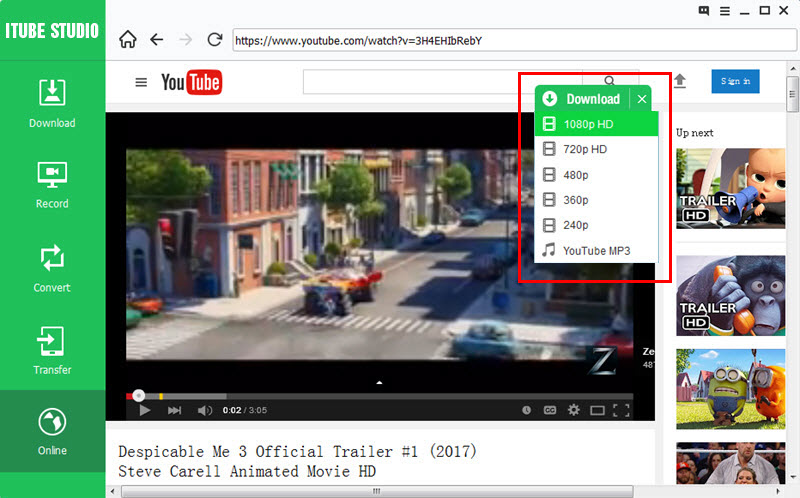
You can also copy the video URL and click the "Paste URL" button on the primary window of the program. The video will be downloaded. Another simply way is to directly drag and drop the video URL to the program for downloading.





