More and more people would like to play and watch YouTube video and music on devices like iPhone, Android, Mac, Windows PC and other platforms. If you are one of them and need to stream YouTube to MP3 format, you can complete the progress with YouTube to MP3 converter for Android, iPhone, Windows, Mac, iPod and iPad. Here we share top 10 free YouTube to MP3 converter apps for you to download YouTube videos to MP3 directly and quickly from the Internet.
- Part 1. Free YouTube to MP3 Converter App for Windows and Mac
- Part 2. Free YouTube to MP3 Converter App for Android and iPhone
- Part 3. 1 Click Download YouTube to MP3 for Android and iPhone
Part 1. Free YouTube to MP3 Converter App for Windows and Mac
1. iTube Studio - 1 Click Convert YouTube to MP3 for iPhone, Android, Mac and Windows
Note: iTube Studio is only for Mac and Windows. If you love this program, please download and run it on your Mac or Windows PC.
iTube Studio for Mac (or iTube Studio for Windows) is an easy-to-use yet powerful YouTube to MP3 converter. It provides you with a "Download MP3" button and lets you a quick way to capture YouTube videos to MP3 for Android and iPhone (including iPhone 7) in one click. With it, you can download YouTube videos in high quality and download all videos in a YouTube playlist to MP3 in 1 click.
iTube Studio Key Features:
- Download any YouTube videos, including YouTube 4K UHD and YouTube VEVO for free.
- Directly download YouTube to MP3 or other audio formats.
- Besides YouTube, you can download videos from 10,000 more sites.
- Convert videos to 153 video or audio formats and directly to any devices.
- Easily record videos from YouTube, Hulu, Netflix, iTunes, and more.

2. Free YouTube to MP3 Converter (Mac & Windows) - DVDVideoSoft
Free YouTube to MP3 Converter is another best video converter from DVDVideoSoft. It can convert the music you love from YouTube to MP3 at quality up to 320 kbps. This free YouTube to MP3 converter app can also download batch videos from a YouTube platlist or channel. It is easy and completely free of charge.
How to Use Free YouTube to MP3 Converte
- First copy the YouTube video URL for the video you want.
- And then click the "Paste" button at the bottom of the main interface. The download will start.
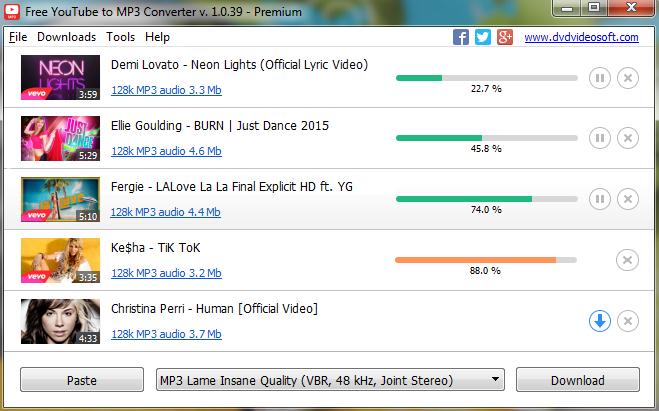
Part 2. Free YouTube to MP3 Converter App for Android and iPhone
1. WonTube (Android)
The most popular free YouTube MP3 converter app in this regard is surely WonTube downloader for Android. This particular application is quite useful for those persons that don’t want to use a desktop application in order to grab their favorite videos from the Internet, convert then copy them to their phone. The YouTube to MP3 converter for Android is much faster and makes the whole experience of browsing and downloading from YouTube a lot more relaxing and unique to say the least. This application brings a hassle free experience, in which you don’t need to think about buffering or other problems. You don’t have to be afraid that your favorite video is deleted from YouTube.
How to Use WonTube
- First of all you need to download the application’s APK from the website and copy it to your tablet. Wait for the application to install, then open it.
- Go to YouTube to find the video or audio you like. And press the Download button located in the upper right side of the screen to download it.
- Wait for the movie to download and you can access it in the Library tab upon completion.
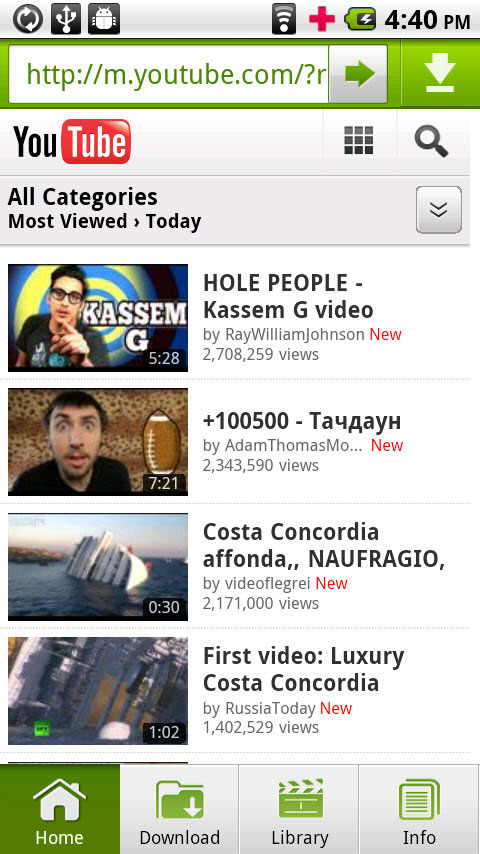
2. Android YouTube Downloader (Android)
Another great tool when it comes to download YouTube to MP3 on Android for free is the Android YouTube Downloader. This YouTube to MP3 converter for Android now only allows you to browse YouTube at your own leisure, but it also makes it a lot easier for you to download these videos at any given time. As an added extra, the app also brings the ability to convert the videos you download to MP3 format.
How to Use Android YouTube Downloader
- The latest YouTube to MP3 converter APK file is available on SourceForge, so you need to grab it from there. After that, copy it to your Android device and install.
- Once the installation is complete and you open the program, the Settings panel will appear in which you can customize the download folder, interface language, but also customize video file behavior and notifications.
- After finishing the setup, you can press the Dashboard button in the settings menu where you can search and find the desired videos. Downloading these videos only requires you to press the Download button. You can then browse the downloaded videos in the Downloads folder.

3. Tubemate (Android)
Tubemate, a free YouTube to MP3 converter app for Android can also be used for downloading videos from YouTube and converting them to the desired format. What’s great about Tubemate is surely the fact that it provides complete support for various resolutions, including HD ones. In addition, it provides background downloading, the ability to resume a download as well as sharing your video via multiple social networks.
How to Use Tubemate
- Installation is just like any other Android application. You download the APK, copy it to the tablet/phone and press the Install button.
- Press the magnifying glass in the upper right to initiate a search, then start the video you want to process.
- Click on the video and you will receive various download options such as download size and output resolution. After the download is completed, you can access the video at any given time without a problem.

4. Droid YouTube Downloader (Android)
The Droid Youtube Downloader provides basically the same thing like the free YouTube MP3 converter for Android listed above. The new feature brought to the table is surely the ability to download videos from Dailymotion as well. Of course, all the videos can be saved as high quality, but also as MP3, saving you from the hassle of finding an YouTube to MP3 converter app for Android.
How to Use Droid YouTube Downloader
- You need to create an opera account and download the app. Once the application is downloaded and installed on your Android device, you will be able to search for the desired videos in the Find videos tab.
- Results are shown in a separate tab and you can choose to download any of the results simply by pressing the Download button.

5. Tube to MP3 (Android)
Tube to MP3 (Android) is a good example of a simple Android YouTube to MP3 converter application that does what you need and nothing more. Tube to MP3 is great if you want to extract only the soundtrack from YouTube videos.
How to Use Tube to MP3
- Install it on your tablet or mobile phone.
- Search for a Youtube video and click the Download as MP3 button.
- The downloaded files will be accessible in the Downloads tab.

6. Zeem (Android)
Zeem is one of the most simple free YouTube to MP3 apps for Android you can find on Google Play. It was specifically created to fulfill your YouTube to MP3 downloading needs and nothing more than that. Using it is very simple. You need to paste the YouTube link into the application the press the Get MP3 button and the whole process is complete. It doesn’t come with any complex functions or anything like that, it’s focused on converting YouTube videos to MP3 and it does that very quickly.
How to Use Zeem
- Install Zeem from Google play, then open it.
- Enter the Youtube link and press the Get MP3 button.
- The newly downloaded file will be available in your tablet/phone at the selected download location.

Free YouTube to MP3 Converter App for iPhone
7. MyMP3 (iPhone)
MyMP3 is the highly recommended YouTube to MP3 converter for iPhone (iPhone 6 Plus included). It can convert any videos including YouTube to MP3 format. And you can share the MP3 to Email, instant message apps and social media.

8. File Converter Free (iPhone)
File Converter Free is a YouTube to MP3 converter app for iPhone and other iOS devices, which can convert almost all files such as document, audio, and videos. Besides MP3 format, it supports audio output like AAC, M4A, AIFF, FLAC, WAV, OGG, OPUS, WMA, etc.

Part 3. How to Download YouTube to MP3 High Quality for Android and iPhone
To enjoy YouTube as MP3 on your Android or iPhone devices, you are able to download YouTube as MP3 on your Mac or Windows PC, then transfer the files to your Android and iPhone devices. If so, a YouTube to MP3 downloader like iTube Studio for Mac (or iTube Studio for Windows version) could be a good helper.
3 Easy Ways to Convert YouTube to MP3 for Android and iPhone 7 Plus
1. One click download YouTube to MP3
Launch the YouTube to MP3 converter app for Mac. And then simply copy the YouTube video URL you would like to download and click the "Download MP3" button in the main interface. Your video will be downloaded automatically.
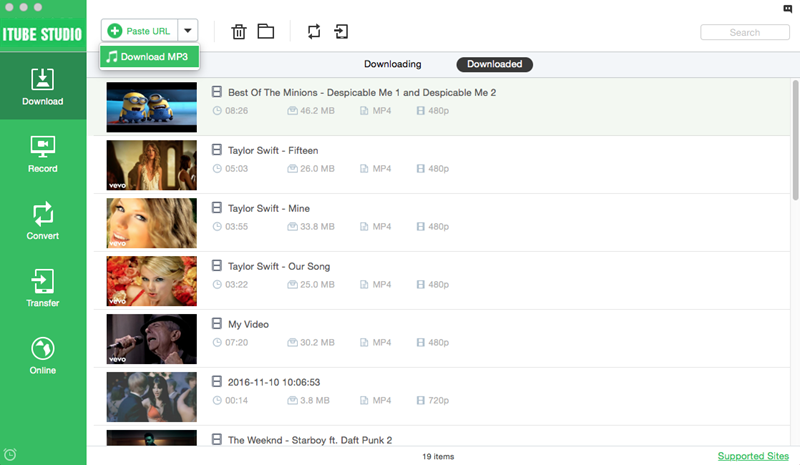
2. Download and convert YouTube to MP3 for iPhone and Android through browser
When you install the downloader, a "Download" button will be available on every YouTube video window when you load it on your browser. You can simply click the button and select "MP3" option to download the YouTube video.

3. Convert downloaded YouTube to MP3
After the videos are downloaded, you will see the "Add to Convert List" icon beside the downloaded video in the "Downloaded" tab. Just click the icon to send the video file to "Convert" tab.
Go to click "Convert" icon on the video right hand to choose "MP3" as the output format. You will get your YouTube video saved in MP3 format for iPhone and Android devices.
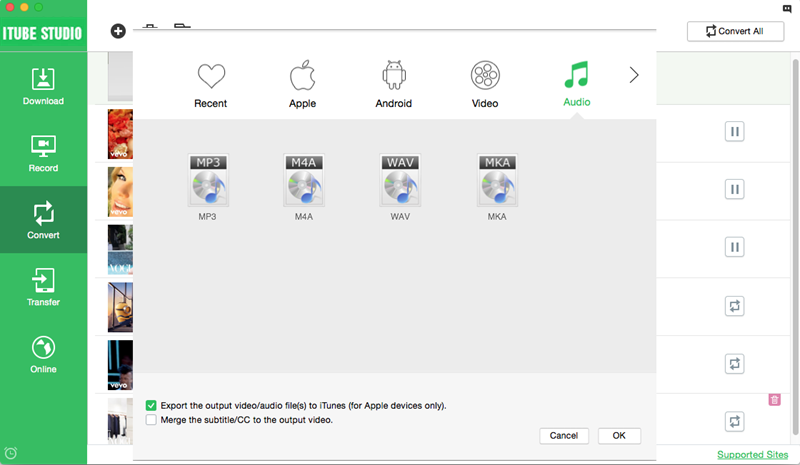
iTube Studio for Windows - YouTube to MP3 Converter
Easily Download YouTube to MP3 for Android on Windows:
If you are a Windows user, you can use iTube Studio for Windows to download YouTube videos for Android devices on your Windows PC, including Windows 10, 8, 7, XP and Vista. This YouTube to MP3 converter app for Windows enables you one click to download 4K HD YouTube and YouTube VEVO to MP3 for Android devices
iTube Studio Key Features:
- 3X faster download speed and get high quality video for Android.
- Convert videos to any format to fit Android and any other devices.
- Enable a built-in browser to access online video directly.
- Optimized preset for Android devices, iOS devices and more.
- Play videos smoothly with the built-in media player.



