- Part 1: How to Download and Convert YouTube MP4 to MP3
- Part 2: Top 5 YouTube MP4 to MP3 Online Converter
Part 1. How to Download and Convert YouTube MP4 to MP3
iTube Studio - The Best MP4 to MP3 Converter and Downloader
Converting YouTube MP4 to MP3 is easy since there are a lot of video converters available online. However, the highly recommended tool should be iTube Studio for Mac (or iTube Studio for Windows). This YouTube MP4 to MP3 converter is simple and there are only very few output configurations to set that both novice and advanced users find very easy to use. It supports wider range of output formats and downloading videos from numerous video sharing sites.
More Features of This MP4 to MP3 Converter and Downloader:
- Download videos from 1000+ sites in 3X faster speed.
- One click download YouTube MP4 to MP3.
- Download YouTube 4K HD videos.
- Download all videos from a YouTube playlist in a time.
- Convert downloaded videos to any video/audio format.

Simple Steps to Download and Convert YouTube MP4 to MP3
To enjoy YouTube music videos in MP3 format in your iPod and other mobile devices, there are two ways you can use the iTube Studio to download and convert them.
What You Will Need:
A Computer;
iTube Studio for Mac
Time Required:
Around 3 mins (Variable depending on the video file size)
Difficulty:
Easy
Step 1: Set up the YouTube MP4 to MP3 converter
Download and install the converter on your computer. Launch the program and go to the main interface.

Step 2: Download YouTube MP4 to MP3 in 1 click
Go to youtube.com to find the video you want. Copy the video URL and navigate to the top left corner of the program main interface. Click the “YouTube MP3” button. Then your YouTube video will be downloaded to MP3 format.
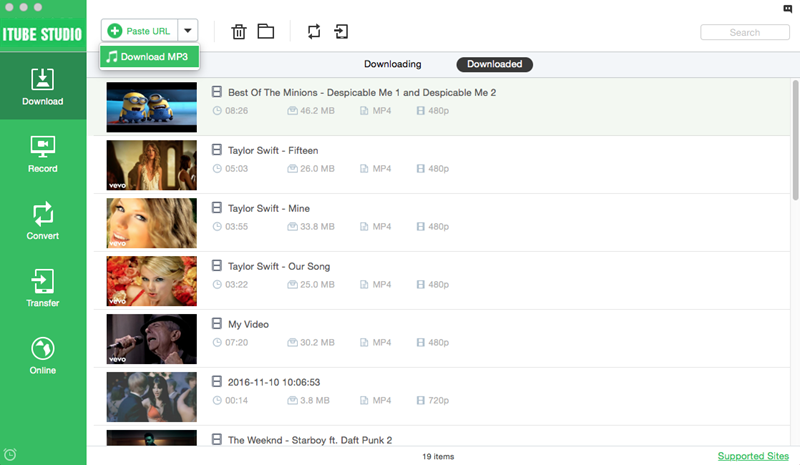
Alternative solution:
When you open the YouTube MP4 video you want on the site, you will see a “Download” button on the video window. Select MP3 option and then the program will automatically downloading the audio for you.
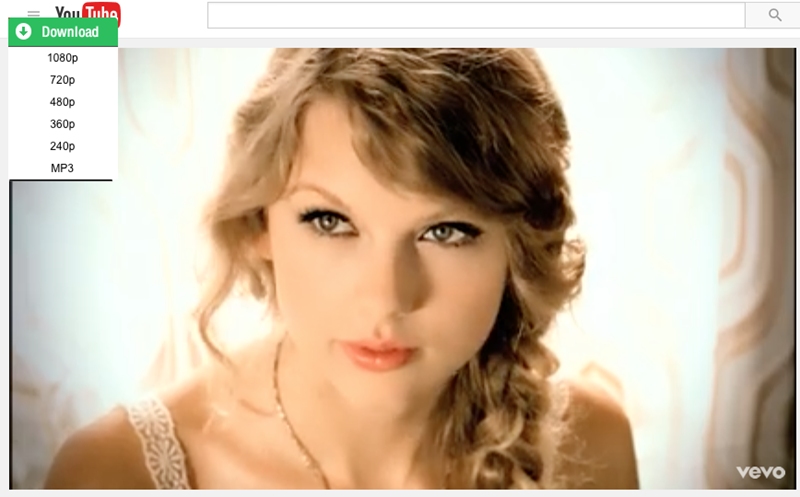
Or you can convert video to MP3 audio. To convert video to audio format, you first need to add downloaded or recorded videos from the "Download" and "Record" tab to the "Convert" tab. Or you can import your local videos to the "Convert" tab. And then move to the next step to start the conversion. In the pop-up output format window, you can click on the “Audio” tab. And then click on “MP3”. And then click the “OK” button to start the conversion.
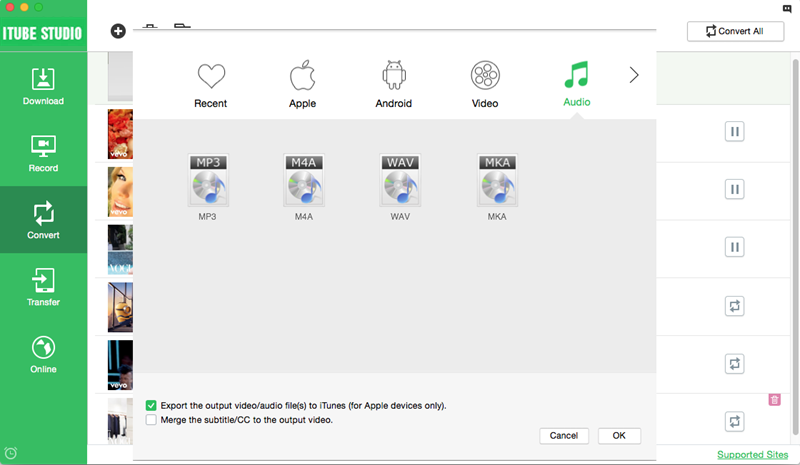
Part 2: Top 5 YouTube MP4 to MP3 Online Converter
There are many websites that allow you to convert YouTube MP4 to MP3 for free. Here are 5 sites that should be helpful:
VidToMP3
Converting from YouTube to MP3 is made easy by copying and pasting the URL of the video you want to convert into the required window in the website.
pros:
it is a free online converter
it is easy to use
supports most websites
Cons:
you have to be patient and wait for the conversion to finish so you can download mp3
unable to do batch processing
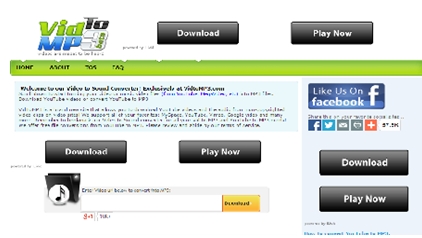
MakeItMP3
This website allows you to convert your favorite YouTube videos and music in MP3 format. This is a free service and no registration required. There is also no need to download and install any other software. It can also download and convert .flv videos from Metacafe, Photobucket and Yahoo videos.
pros:
aside from being free, there is no registration needed
no need to download and install third-party software
it’s easy to use and allows you to choose the quality of your conversion
you'll be sent an email with the download link
Cons:
high quality files take time to download
unable to do batch processing

YouTubetoMP3
This is nother website that allows you to convert YouTube videos without the need to sign up. Similar to other websites, all it takes is to copy and paste the URL of the video you want to convert in the URL box and choose your settings, then click on convert.
pros:
user-friendly
uncomplicated settings
you will receive an email with the link for the download of your converted file
Cons:
you will be asked for a donation

MakeItMP3
This website allows you to convert your favorite YouTube videos and music in MP3 format. This is a free service and no registration required. There is also no need to download and install any other software. It can also download and convert .flv videos from Metacafe, Photobucket and Yahoo videos.
pros:
aside from being free, there is no registration needed
no need to download and install third-party software
it’s easy to use and allows you to choose the quality of your conversion
you'll be sent an email with the download link
Cons:
high quality files take time to download
unable to do batch processing

YouTubeConverter
One of the best converters online, its significant features allow for batch download and convert.
pros:
easy to use
supports multiple formats
allows batch processing
Cons:
not so well-known

MakeItMP3
This website allows you to convert your favorite YouTube videos and music in MP3 format. This is a free service and no registration required. There is also no need to download and install any other software. It can also download and convert .flv videos from Metacafe, Photobucket and Yahoo videos.
pros:
aside from being free, there is no registration needed
no need to download and install third-party software
it’s easy to use and allows you to choose the quality of your conversion
you'll be sent an email with the download link
Cons:
high quality files take time to download
unable to do batch processing

ListenToYouTube
This site allows you to convert YouTube videos to MP3 fast and free.
pros:
user friendly and uncomplicated settings
fast conversion speed
free and no need to sign up
Cons:
download speed can be slow sometimes




