Facebook is one of the most popular social networking websites, on which users can listen to all genres of music. For some sweet songs, you will want to download them and enjoy it on your portable devices. But Facebook doesn't allow for music to be downloaded by users due to copyright protection or whatsoever reasons. So in order to download music or video from Facebook, you will need some special tools to do that. This article will show you the fastest and easiest ways to download Facebook video to MP3 for personal use.
How to Download Facebook to MP3 on Mac in 1 Click
iTube Studio - Facebook Video to MP3 Downloader
iTube Studio for Mac is another smart tool that enables you to download videos from Facebook to MP3 with ease. It can help you download videos from more than 10, 000 sites in high quality. And you can convert the downloaded videos to any video or audio format.
Why Choose This Facebook Video to MP3 Downloader:
- Convert WMV videos to iPhone/iPad/Android devices in three simple steps.
- Download videos from Facebook and 10,000+ other popular sites;
- Extract audio from video and save in any audio format;
- Convert video to any media format or mobile devices with high quality;
- One click to download YouTube playlist and channel or save YouTube to MP3;
- Support downloading 1080P and 4K videos from YouTube.
Guide on How to Download and Convert Facebook to MP3
What You Will Need:
A Computer;
or iTube Studio for Mac
Time Required:
Very Fast
Difficulty:
Easy
Method 1: 1 Click Download Facebook to MP3
Step 1. Launch the Facebook to MP3 converter
After downloading the iTube Studio for Mac, drag the program file to the "Applications" folder on your Mac. And then launch the program.

Step 2. 1 click to convert Facebook to MP3
Now go to Facebook site and find your favorite video. And copy the video URL, and then go back to the program interface to click "Download MP3" to start downloading Facebook video to MP3 format.
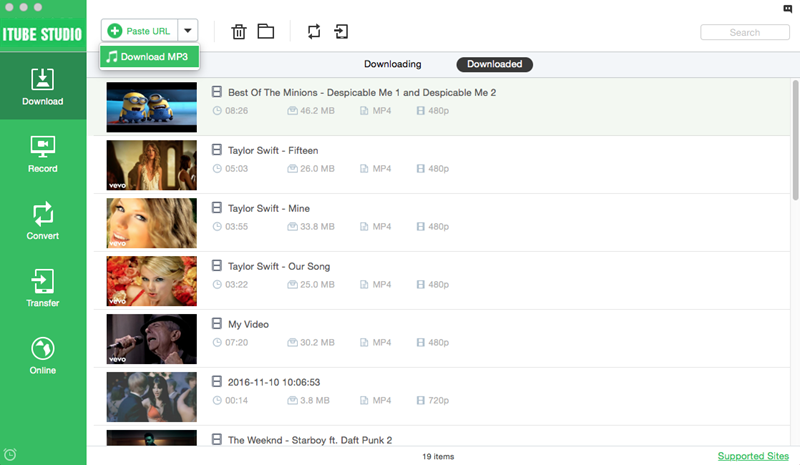
Method 2: Download then convert Facebook to MP3
Step 1. Download Facebook videos
Alternatively, you can first download the Facebook videos and then convert it to MP3 format. To do so, launch your favorite browser (be it Safari, Firefox, or Chrome) and start to play music or video on Facebook website. When the video is fully loaded in the browser, the program will automatically detect the video and give a "Download" button on the top left. Clicking on it will initiate a downloading of the video.

Step 2. Convert Facebook to MP3
When downloading finished, you can click on the "Downloaded" tab on the left side of the iTube Studio to view the downloaded file. Select the downloaded files then press the "Add to Convert List" icon to import the videos to "Convert" menu.
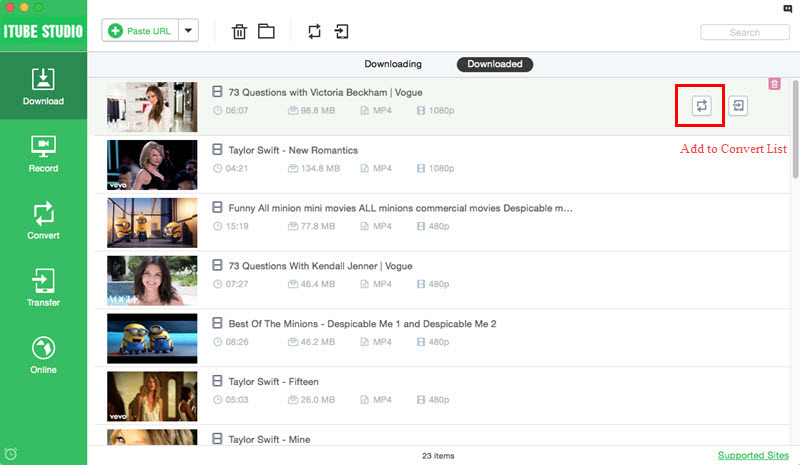
Then go to "Convert" menu, you can find your video in the list, click the "Convert" icon on the right and a window will pop up for you to select the output format. Choose MP3 or whatever output format you want it to be converted to.
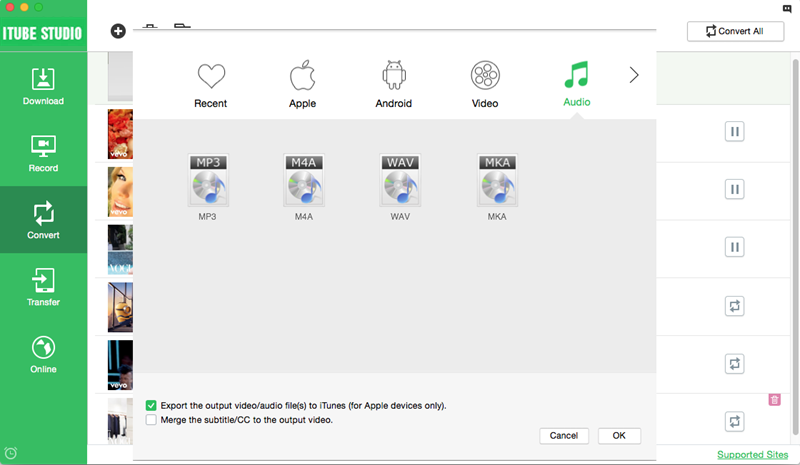
In case you have already downloaded the Facebook videos on your Mac, you can also import the file to the program and convert it to MP3 format or any other popular audio format. To do this, click File > Import to load the local Facebook videos to the program. Then you can click the Convert button next to the target video to choose the file format. Click on Audio and choose the MP3 format and then click on OK. The program will take care of the rest for you.
Video Tutorial on How to Save Your Facebook Videos in MP3
Part 2. Additional Tips for Downloading Facebook to MP3
It is annoying at times when you cannot save videos from Facebook to other format on Mac and are in search of Convert Facebook Videos to MP3 or any other format to playback on portable device, like iPhone 5, iPhone Touch 5 or iPad Mini. In case, you are haunted by these questions as to how can I save or convert a Facebook video on your Mac or computer, read above.
Additional Tip: If you're using Firefox or Chrome, you can also install a good Facebook video save add-on. Search the add-on from Google or browse it within the browser. Bear in mind to install only those add-ons that have good reviews and are compatible with your browser. If you fail to do that, chances are higher that your browser would crash when you run the plug-in. Facebook to MP3 downloader will be much more safer.




